Payment Instruction
1. After click "Regular" or "student" icon, below page will appear.
The first column means name on your credit card. Next column is for your email address. Please read instruction carefully.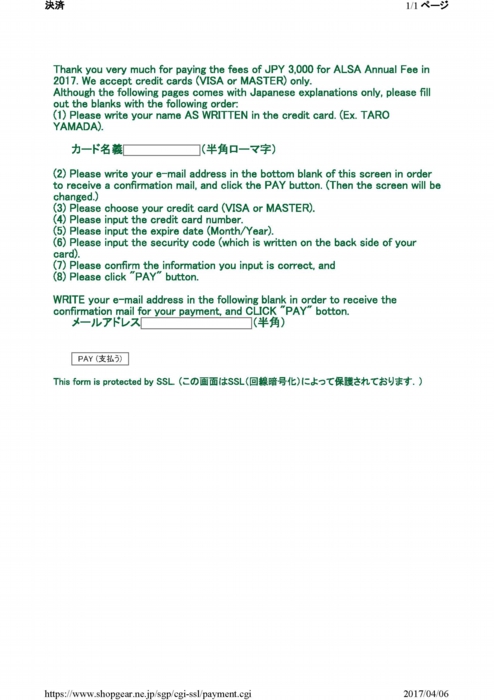
2. After you click "Pay" icon on above page, below page will appear. The first 4 columns are for your credit card number. Below 2 columns are for month and Year shown on your credit card.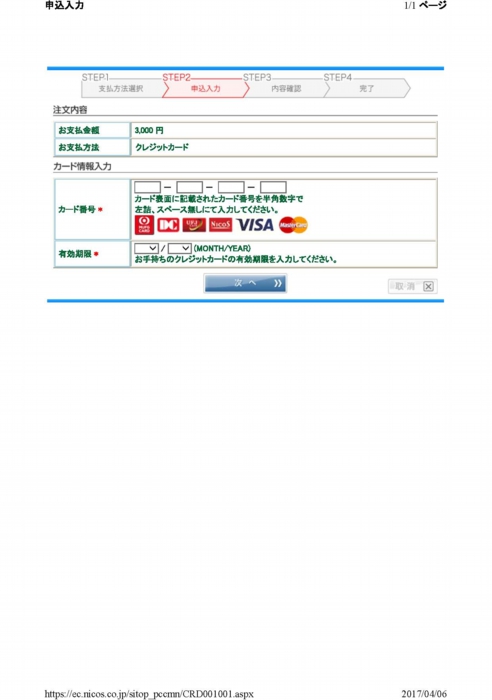
3. Then, following page appear. There is a column in the middle of the page. Please put in security code that means 3 digits number on the back of your credit card. Then, click brue buttom on the bottom.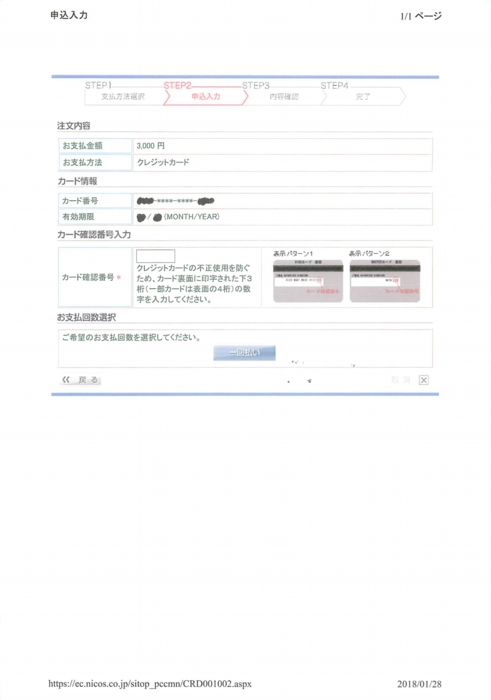
4. Finally you will find below page. This is confirmation page of your credit card information. Please click red button -accept buttom- on the bottom. That's it!!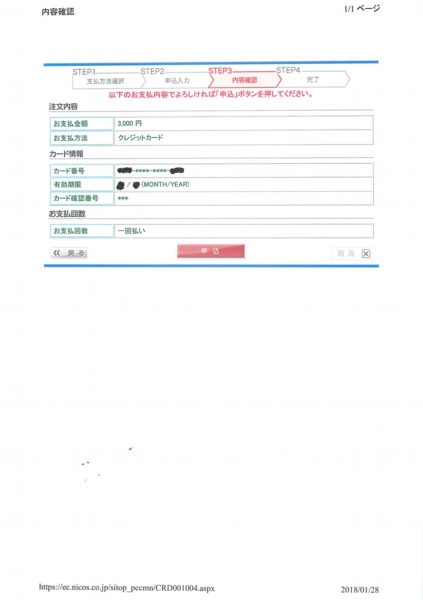
Now you re ready to make payment. Please click appropriate icons.
For Regular Membership JPY3000
For Student Membership JPY1500
 HOME
HOME Contact Us
Contact Us Link
Link